Creating Projects, Uploading Data
by Michelle Koo
Preparing to Upload Data
Creating Projects
The first step to uploading data is creating Projects. We describe the Project creation process in the documentation and once created, actual tested samples (the “data”) may be added later or by a collaborator.
Preparing the data
To facilitate organizing and uploading your sample data, we are partnering with the Biocode project. Their FIMS (Field Information Management System) provides a project-specific, ready-to-use XLS template, which can be generated and downloaded at their site:
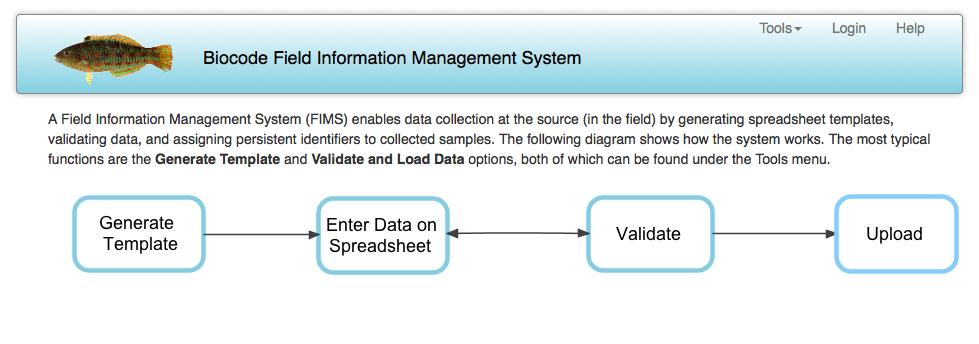
Under Tools, select Generate Template
Choose the Project: Amphibian Disease
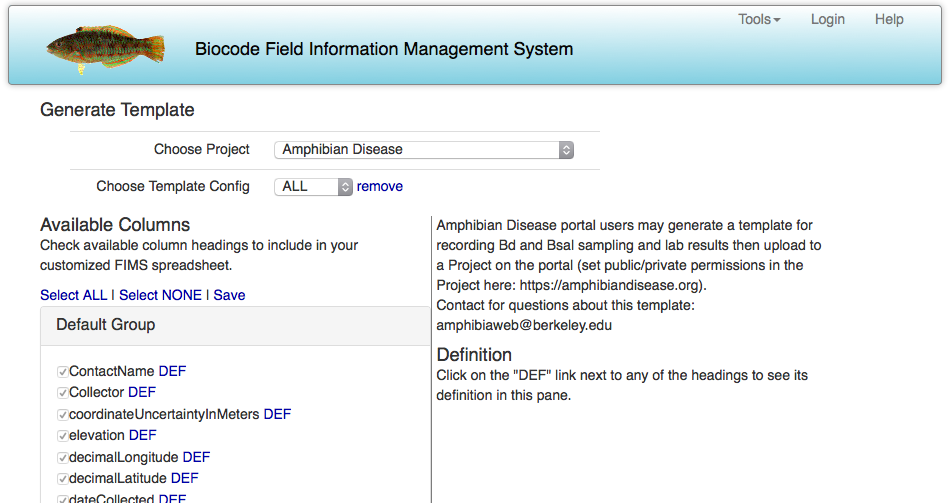
Select All fields or customize your own.
Definitions and DarwinCore standards, if applicable, are listed.
The XLS template
The downloaded XLS file will have several worksheets:
- Instructions - simple metadata can be added here
- Samples - where the data are entered. Do not alter field names
- Data Fields - required and optional fields are defined, controlled vocabulary listed
- Lists - controlled vocabulary for Samples. Do not edit this sheet!
Shortcut to download the complete XLS template (June 2016)
Once data has been entered in Samples worksheet, the entire XLS file can be uploaded to the appropriate Project (drag and drop uploading is enabled).
The validation process may take awhile depending on the size of file. We have not tested what the maximum size of files we can process but you can upload your data in batches if it makes management easier or, for example, your project is a yearly monitoring effort.
The uploading and validation process is detailed here in Documentation
Saving your data to project
The last step after the portal has validated your uploaded data, is for you to review the calculated summary stats and spatial bounds of your data. Save your data if it’s all correct. This will generate a digital object identifier (ARK) for you to reference in publications. Again Documentation outlines the details.
Send us feedback or let us know if you have any questions: amphibiaweb@berkeley.edu
Subscribe via RSS
